Google is a lot of things to a lot of people. Google involves word processing, cloud storage, email, and a whole host of other features that anyone can use. First and foremost, however, Google is a search engine. In fact, it is the largest one in the world. When it comes to Internet marketing or search engine optimization, you simply can’t be successful without ranking near the top of Google’s search listings. Luckily, Google provides several tools to help with Search Engine Optimization (SEO). Even more luckily, many of these tools are free. Here is a list of the top free SEO tools from Google.
Google Ads Keyword Planner
Google Ads Keyword Planner lets you find and create the best keywords for your site. You can search for keywords, or the planner will offer you possible ones based on the keywords you already have. You can also track historical data for how well certain keywords have performed, which will help you make more informed decisions on strategy.
Google Analytics
Google analytics gives you the nuts and bolts and fine details of what is going on with your website. It tracks the pages most visited, the bounce rate, which keywords are attracting visitors, and so much more. It provides every bit of data that you might need to not just plan your strategy, but to also know what works for your site.
Google Search
We mentioned that Google is primarily used for searching, and that the search engine itself is one of the best tools at the disposal of an SEO marketer. A great way to come up with keywords is by typing in part of a word, and seeing what Google recommends. That way, you can see what the most-searched for terms are and then use that wording. By using this trick, you can make your posts more effective.
Google Trends
Google trends can tell you what users at searching for, and also how often they are searching for a specific term. For instance, you can compare your search terms to others. These comparisons will track historical searching patterns, as well as geographic. Trends can also give you an idea of what is popular at the moment, in case you want to use some topical content to increase views.
Google Search Console
Search console helps you keep track of a site’s performance in the Google search results. With the console, you can check to make sure that only content you want is shown in the results. Plus, it can tell you what queries pulled your site into results, and which provided the most traffic. Console can also tell you whether your mobile site is attracting visitors using devices, and whether there are other sites linking to yours as well.
Google Business Profile
Google Business Profile is a must for any business looking to build a local customer base with local SEO. This is the tool to use to manage your business presence across all of Google’s platforms. You can register your business with Google, and enter in contact and address information. That way your business will have a better chance of appearing in search results, plus it will appear in the map pack. This tool is also used for monitoring your site’s presence, and making sure that all the information remains up to date.
Google Alerts
Alerts allows you to monitor topics that are of interest to you at all times. Anytime a site mentions your brand, you can be informed so you always know what is being said about you. Or, it can be used to keep up on certain news stories or events that pertain to your business. If you need to know something, Google Alerts will make sure it gets your attention.
Content Experiments
Through Google Analytics, you can set goals and benchmarks. Google Content Experiments will work with analytics and help you test out various aspects of your site to see what works best to achieve those goals. Online marketing is all about conversion rate, so Content Experiments will help you find the best site layout and design possible.
*As of September 2023, Google has deprecated the Content Experiments + A/B Testing within Google Analytics. Google Analytics 4 offers “Exploration” features that can assist in creating new goals with an insightful look at past data.
PageSpeed Insights
PageSpeed insights will help you check the performance of your site. That includes your mobile site as well. Page performance is a huge part of customer experience, so the speed of your site must be maintained. Plus, Google considers site speed to be a factor in how it ranks pages.
Google Tag Manager
Updating and adding website tags has never been easier. Google Tag Manager is a tool that allows you to make sure your tags are the most effective they can be. Tag Manager works with Google Analytics to track and measure everything related to those tags.
SEO is big business, and can be massively important to companies looking to increase their online presence. Luckily, these free tools can help you achieve success online.