The holiday season is upon us, and online spending and shopping continues to grow in popularity each year. Is your website optimized for the most simple and quick shopping experience? Are you losing out on potential sales due to how your shopping cart function is designed? Well fear not! Today we’ll explore some tips on how to enhance the checkout process with online shopping cart for your customers.
Consider your online sales process as the store that your customers are walking through. You want the store to be clearly labeled, so that customers can find products with ease. You want them to be able to fill up their carts without having to backtrack many times, and, most importantly, when it’s time to check-out, you want them to stay in line and pay for the products that they’ve added to their carts, not turn around and walk out of the store empty handed.
The web design and function of the shopping cart on your website matters greatly and websites with the simplest and most streamlined checkout process boast the most loyal and return customers. Here are some tips on how to enhance the checkout process with online shopping cart to make your website more efficient and your customers’ experience even better.
How To Enhance The Checkout Process With Online Shopping Cart
Customers Don’t Like To Register To Buy
Initially, nearly all online sales required a shopper to register in order to proceed with the checkout process. After extensive studies of what the top factors are for sites with high-volume sales, many businesses are rethinking this concept. Jared Spool points to some eye-opening data about the registration process and completed sales that should definitely give pause to any online retailer as they consider the checkout and shopping cart on their sites. The undeniable message in the post: Shoppers don’t like having to register to checkout, and if the process isn’t simple, they will leave and spend their money elsewhere.
What’s In The Cart: Design “Musts”
When your customers are getting ready to check out, they will need to review the items in their shopping cart. It’s critical that your website design incorporate the most user-friendly and informative methods possible, so that there isn’t confusion and the need to hit the “back” button as shoppers try to assure that they have what they need.
Rather than having only items listed, make sure that you include images of the products, the link to the product and the product specifications for simple assurance and a speedier checkout. Remember, the quicker and more simple the checkout process, the more likely your window-shoppers will become paying customers.
Modify Link
Online shoppers can use their cart for both items they want to purchase, as well as items that they might want to compare before they checkout. People can also simply add incorrect items into their shopping cart, only to discover them as they go to checkout. No matter what, your website shopping cart and checkout experience should include a “Modify” button that makes the process of removing items from the cart simple.
By providing a quick “remove” checkmark next to products in the shopping cart, you’re assuring that customers won’t try to go back on the order, which increases the chance of the sale not being completed. Simple modification of the shopping cart makes for a better customer buying experience.
Delivery Times: Spread The Word
Despite the many advantages of shopping online, one of the biggest drawbacks to it is that shoppers cannot get that instant gratification of a product in hand as soon as they have paid for it. Be sure to counteract this by clearly advising of shipping and arrival times with each product.
Adding sales-friendly lingo to encourage your website visitors to hit the “buy” button also helps. If they are weighing heading out to find a product in a store versus purchasing online, a reminder that they could have the product in their hands within two days might be all the encouragement that they need to complete the order on your website.
Thank You: Don’t Forget Post-Sales Customer Service
As soon as a customer completes a sale on your website, they should receive an email confirmation of the purchase. In that message you should thank them for their order, as well as include a link to track the delivery process. By incorporating customer service and ease of delivery into your online sales process, you are increasing the chance of repeat business. We might live in a digital era, but customer service never goes out of style.